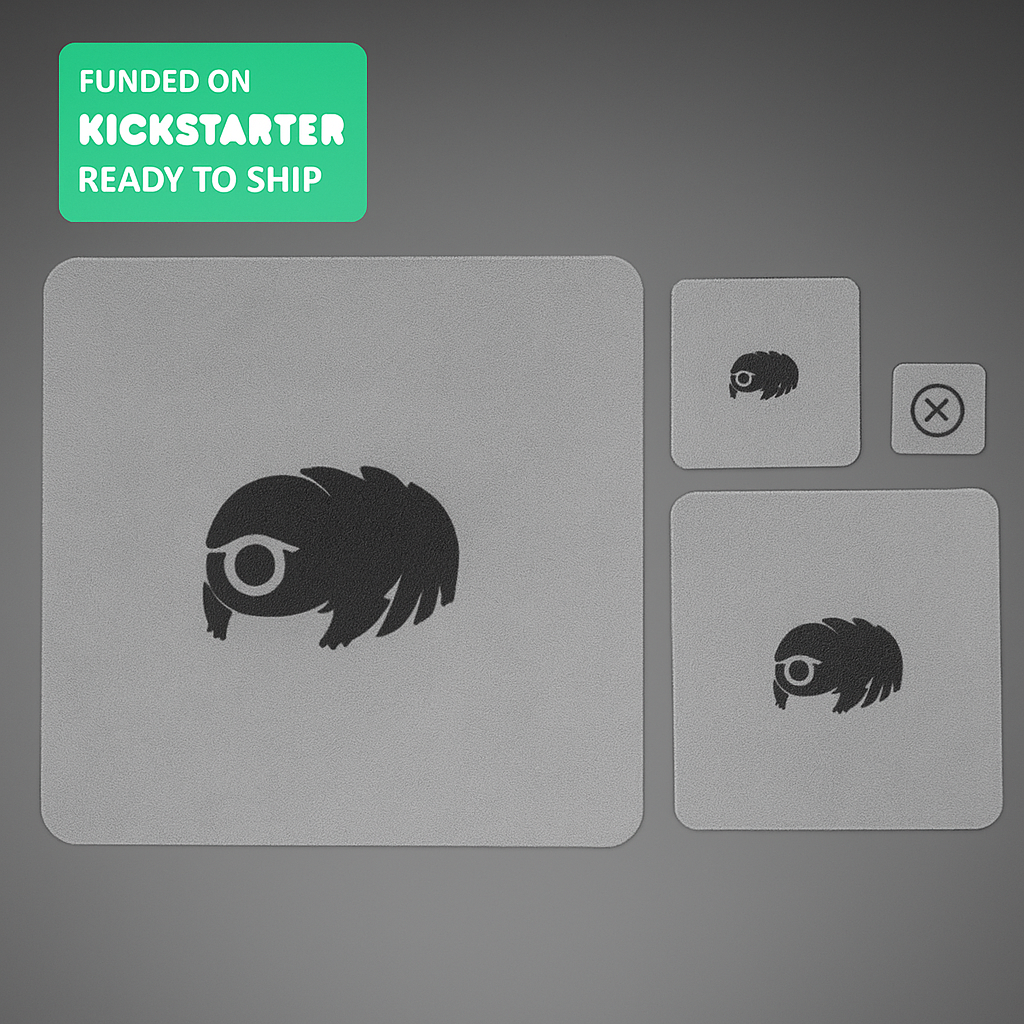Portable SSD for Steam Deck & Handheld PCs
$39.00
Experience the future of portable gaming with the GENKI SavePoint by Human Things. This high-speed storage solution delivers up to 2TB of space, allowing you to load and access your games with unprecedented speed. Featuring an advanced cooling system and magnetic attachment, it’s both practical and elegant. The GENKI SavePoint's sleek design and robust performance make it an essential accessory for any serious gamer. Elevate your gaming experience and keep your favorite titles within reach, wherever you go.
ABOUT
We build things with humans in mind. We are Human Things. Human Things was founded on the idea that real objects could be special like those found in video games - ones where you open treasure chests filled with enchanted items that imbued your characters with special powers. We are a small team of innovators that bridge design, technology, and business to bring thought provoking products into your life.
FAQ
What kind of SSD should I get for the SavePoint DIY? Does it matter if it’s Gen 3 or Gen 4?
We recommend an M.2 2230 SSD Gen 4. While both surpass the limits specified in USB-C 3.2 Gen 4 drives will perform better overall as they’re able to keep a cooler temperature at the same drive speeds. Please note that Genki SavePoint only supports drives sized 2230 and that other lengths will not be able to fit physically into the enclosure.
What if I just want to expand the storage of my Steam Deck with SavePoint?
You can actually use SavePoint directly in SteamOS, quickly tripling the storage of your 1TB model. Simply plug in SavePoint to your Steam Deck, press the Steam button in SteamOS, go to Settings - Storage and in the upper right corner you should be able to choose SavePoint and press “Y” to format the drive. You can easily run or transfer games between SavePoint and your internal drive.
Does Steam Deck have Windows drivers already to be used with SavePoint?
Steam has released drivers for all the hardware for the LCD version. Steam has released some drivers for the Steam Deck OLED but most noticeably they’re missing drivers for Bluetooth and the sound drivers for the internal speakers. Sound can still be had through Steam Link, the wired headphone jack, or a Genki Audio device. These drivers are slated to come soon by Steam, https://help.steampowered.com/en/faqs/view/6121-ECCD-D643-BAA8.
CL Message
Upgrade your gaming setup with up to 2TB of high-speed storage for a seamless experience
🎁 Support this project & unlock additional 30% off Darwin M2
The Darwin M2 is a versatile tool for makers and learners—Kickstarter-funded and ready to ship.
- Coupon code will be revealed after completing a short post-pledge survey
- Also emailed if you're subscribed to the First Backer newsletter
Not subscribed yet? Join here to get the code by email too.